To set your homepage as a static page here the steps to follow
Step 1 – When on your admin dashboard navigate to Settings > Reading
Step 2 – Under ‘Your homepage displays’ select the option ‘A static page’
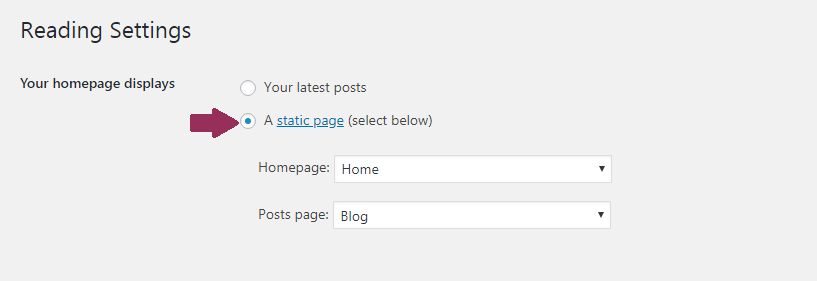
Step 4 – Click the Save Changes button (blue button you will find at the bottom)
