5 Easy steps:
- Navigate to Dashboard > Plugins > Add new
- Click on Upload Plugin (highlighted in yellow in the picture bellow)
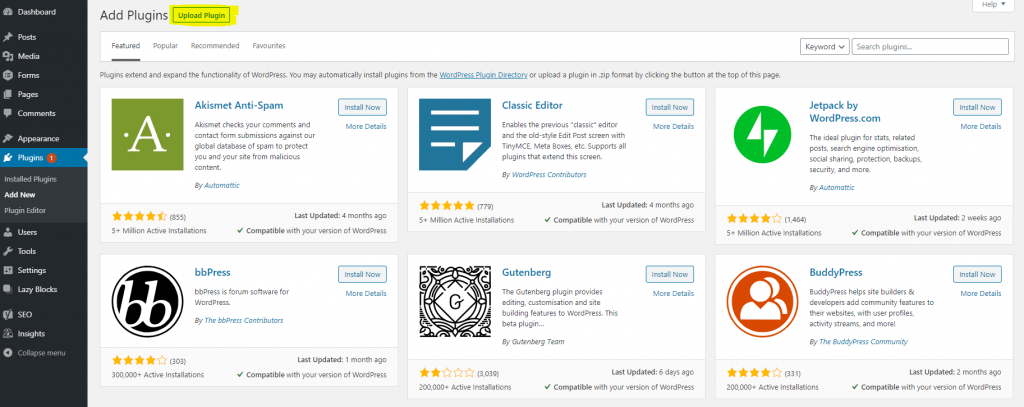
- Choose the zip file of the plugin and then click on Install now
- Once it’s installed, click on Activate
That’s it the plugin is installed and ready to be used!
