To change the typography your Website here are the steps to take
Step 1 – In your admin dashboard navigate to Appearance > Customize
Step 2 – Click Theme
Step 3 – then click Typography
Step 4 – Choose the section where you would want to edit its typography
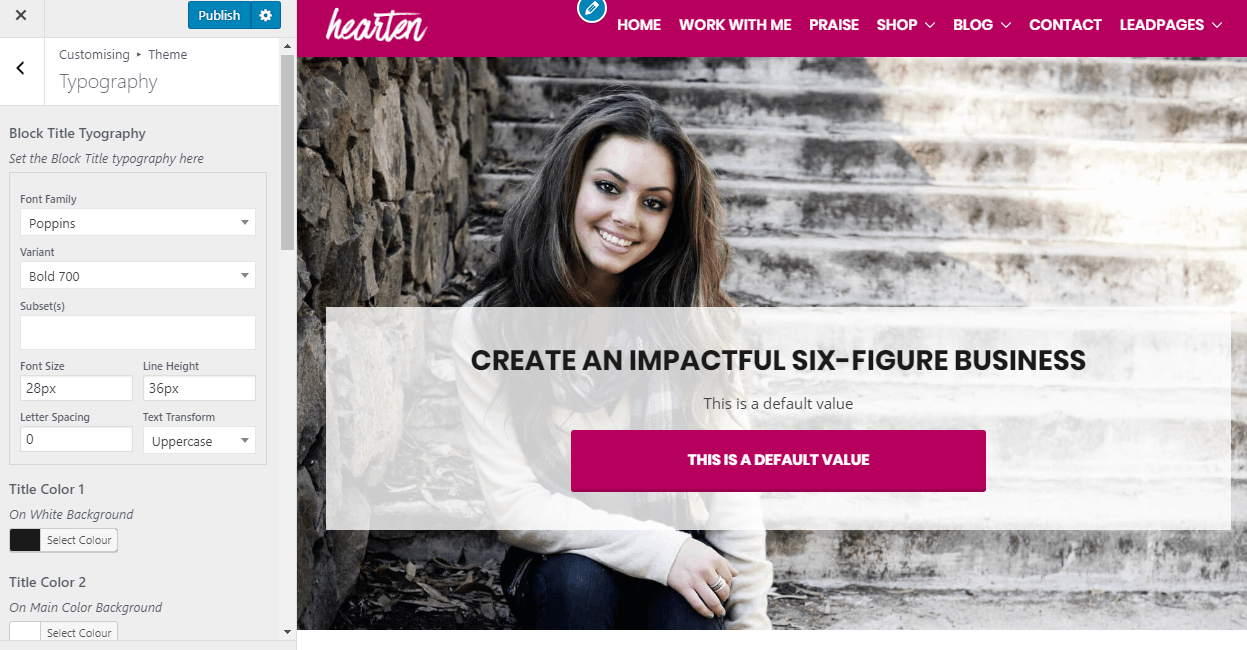
Step 5 – Remember to click the Publish button (blue button on top) to save and publish your changes
