To create a new Page for your site, follow these steps
Step 1 – When on your admin dashboard, navigate to Pages > Add new
Step 2 – Enter your Page’s title as shown
Step 3 – After adding your page title, add your page content
Step 4 – If you would want to create your page under a hierarchy, select a parent a page for your page
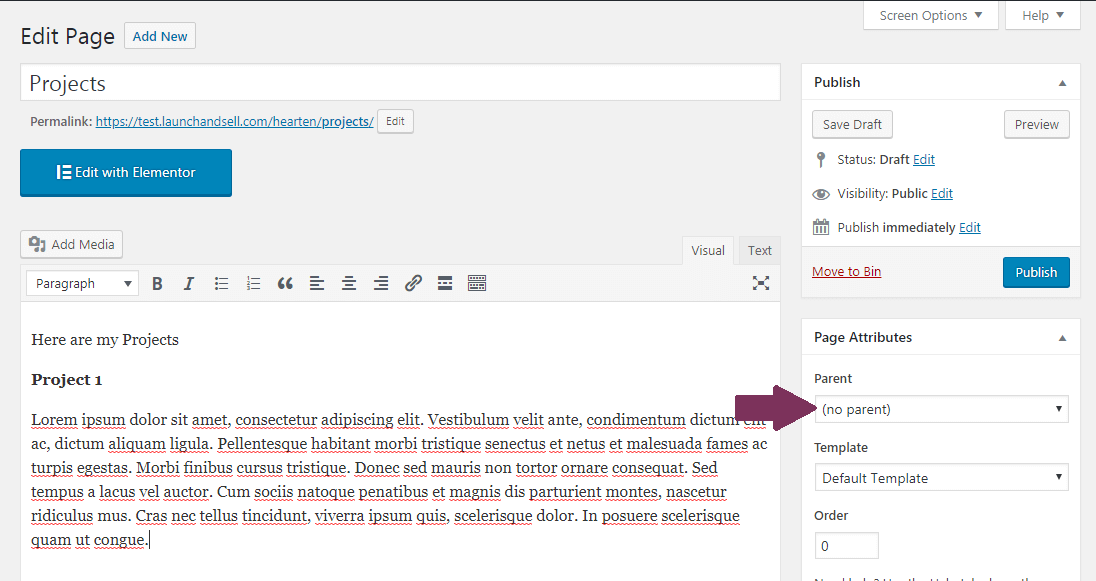
Step 5 – If you would want to change the template of your page, click on default template and choose the template of your choice
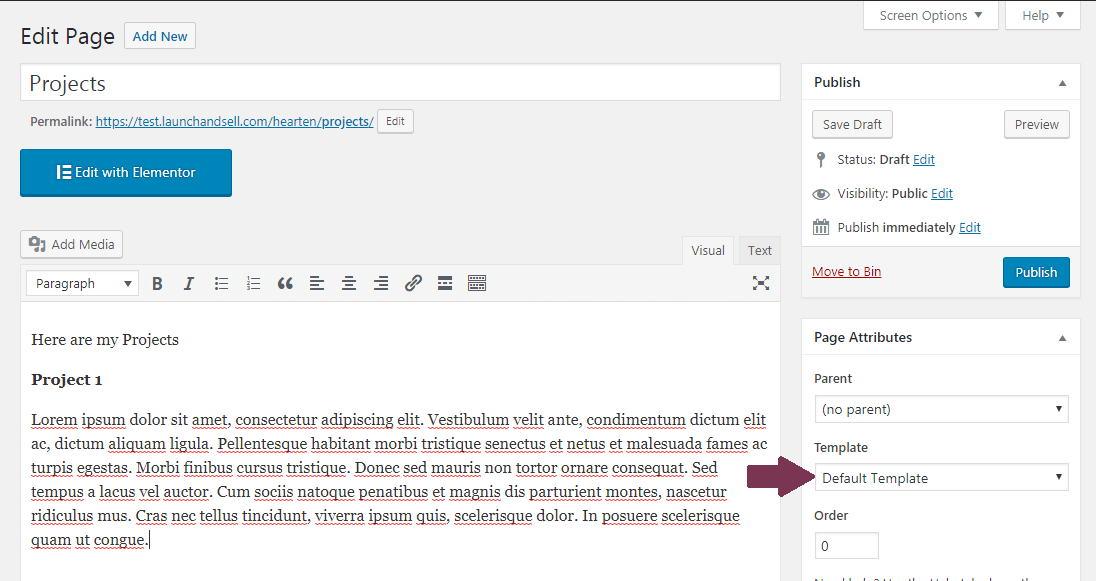
Step – Click the Publish button to save your changes
