If you would want to add testimonials to your homepage here are simple steps to implement just that
Step 1 – In your admin dashboard navigate to Appearance > Customize
Step 2 – Click on Homepage
Step 3 – Then click on Homepage Testimonials
Step 4 – To add a new testimonial click Add new Testimonial button
Step 5 – Add your client’s image (Ideally it should be 62px by 62px)
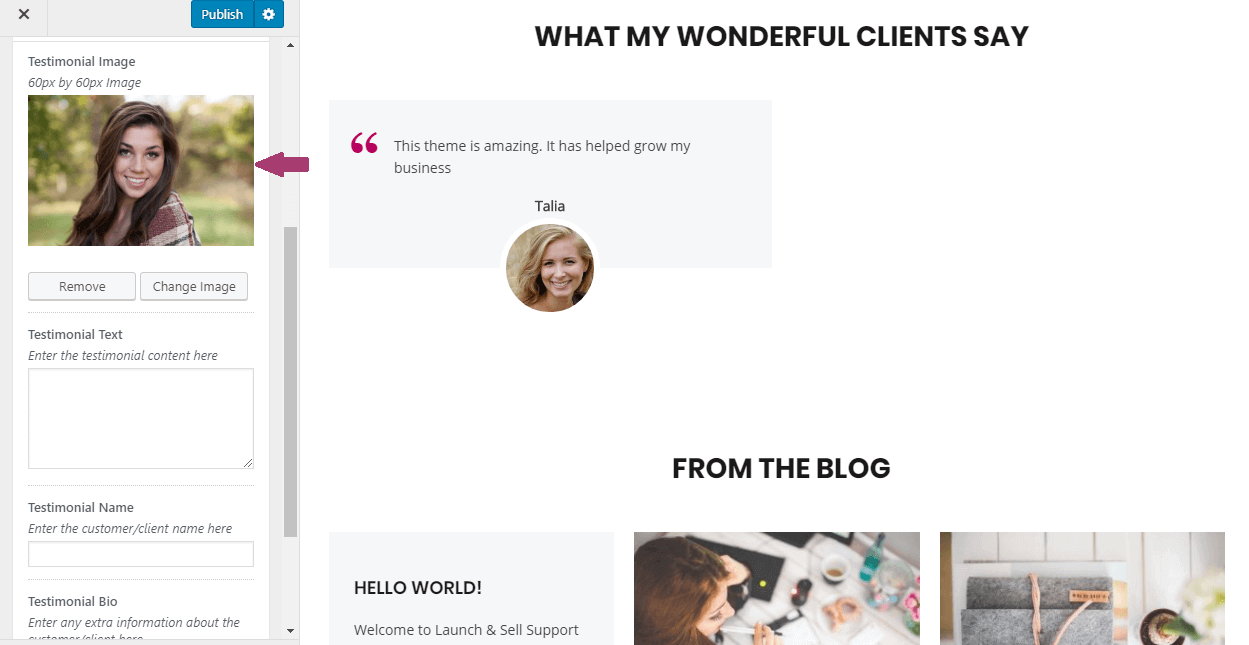
Step 6 – Add your client’s testimonial text
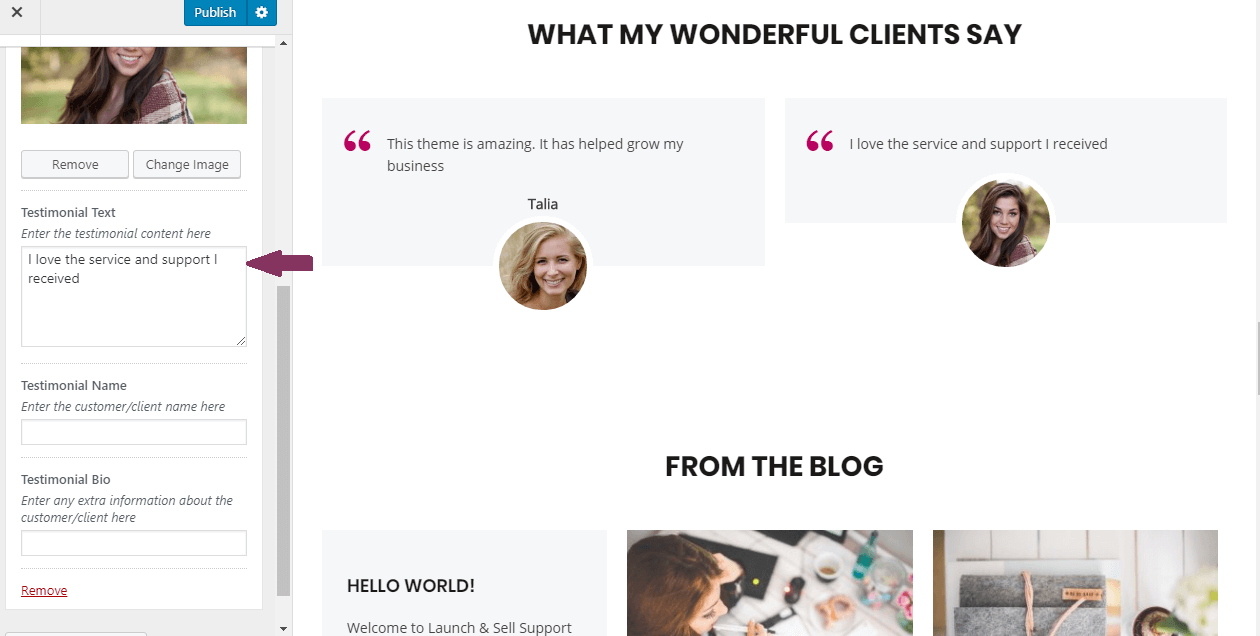
Step 7 – Enter your client’s name. You could also add any extra details in the testimonials bio
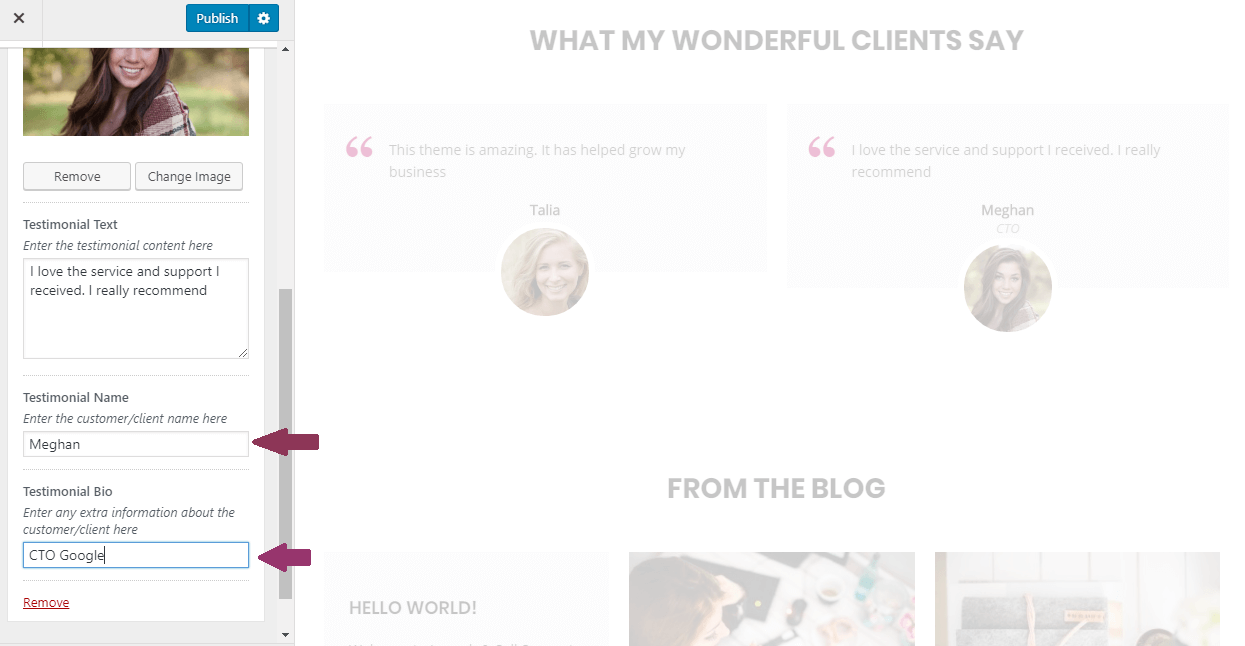
Step 8 – Click Publish to save and publish your new changes
