To set up your Home page here are the steps you should take:
Step 1 – On your admin dashboard navigate to Settings > Reading
Step 2 – Select the ‘A Static page’ option
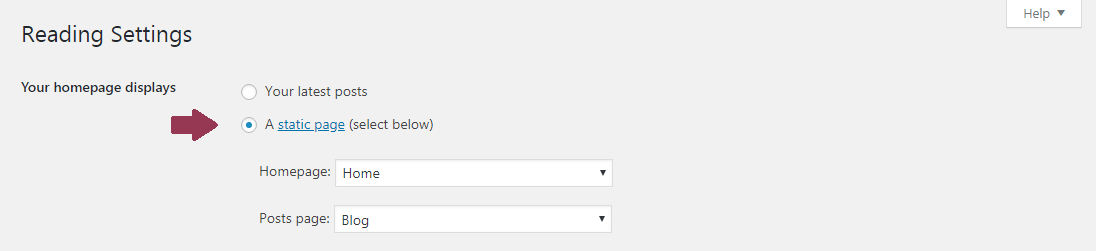
Step 3 – Select the of page your choice to be the Home page
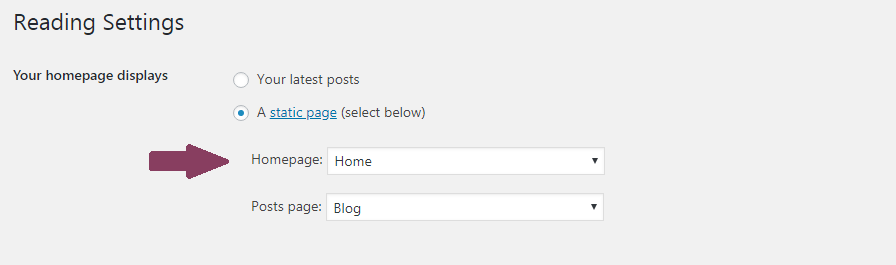
Step 4 – Click the Save changes button to save your changes
