If you would want to edit the copyright message in the footer (© Copyright 2017 All Rights Reserved.) follow through the following steps
Step 1 – In your admin dashboard navigate to Appearance > Customize
Step 2 – Click on Theme
Step 3 – then Click on Footer
Step 4 – Scroll down to the Copyright section and make your changes appropriately
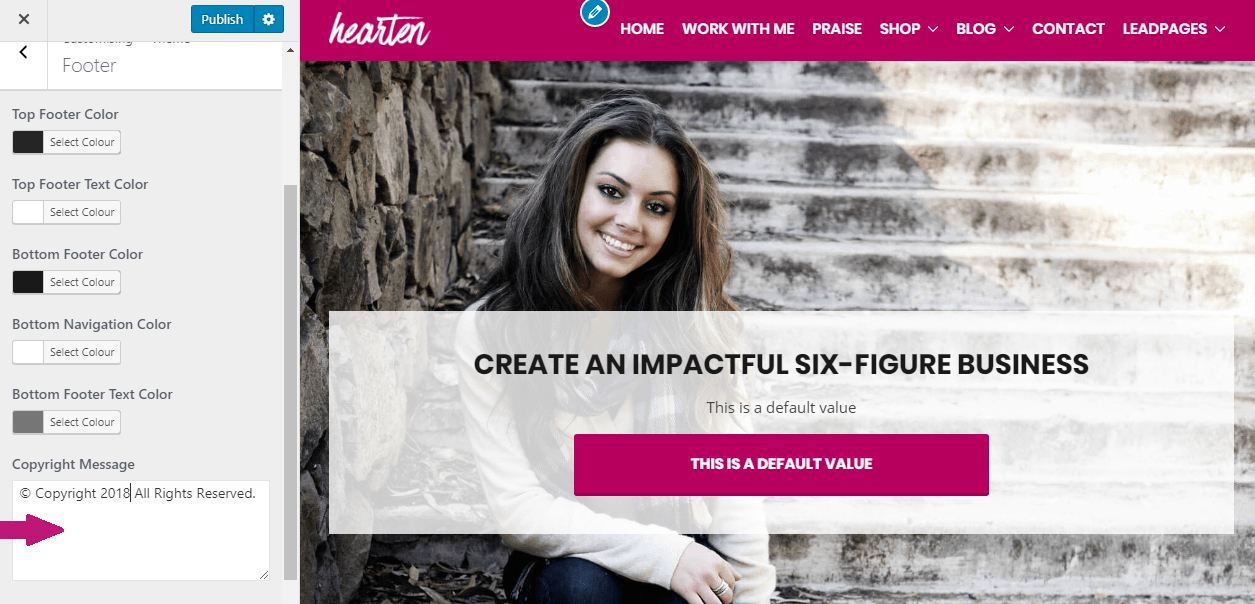
Step 5 – Click Publish to save and publish your changes
