In case you would want to add an image to your blog post here are the steps to take
Step 1 – On your admin dashboard navigate to Posts > All posts
Step 2 – Select and click the blog post you would to add an image to
Step 3 – Place the cursor where you would want to add your image in your blog post
Step 4 – Click the Add Media button to add your image
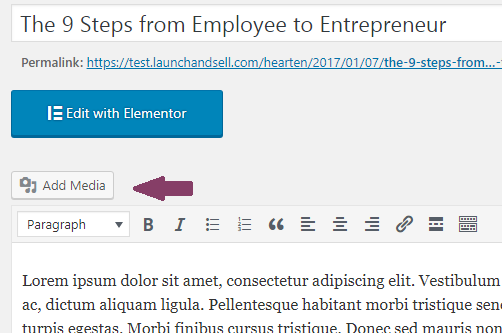
Step 5 – After choosing adding your image, click the Update button to save and publish your changes
