If you would want to add some extra widget area in your footer here are the steps to follow
Step 1 – In your admin dashboard navigate to Appearance > Customize
Step 2 – Click on Widgets
Step 3 – Choose what footer widget area you would want to add your widget
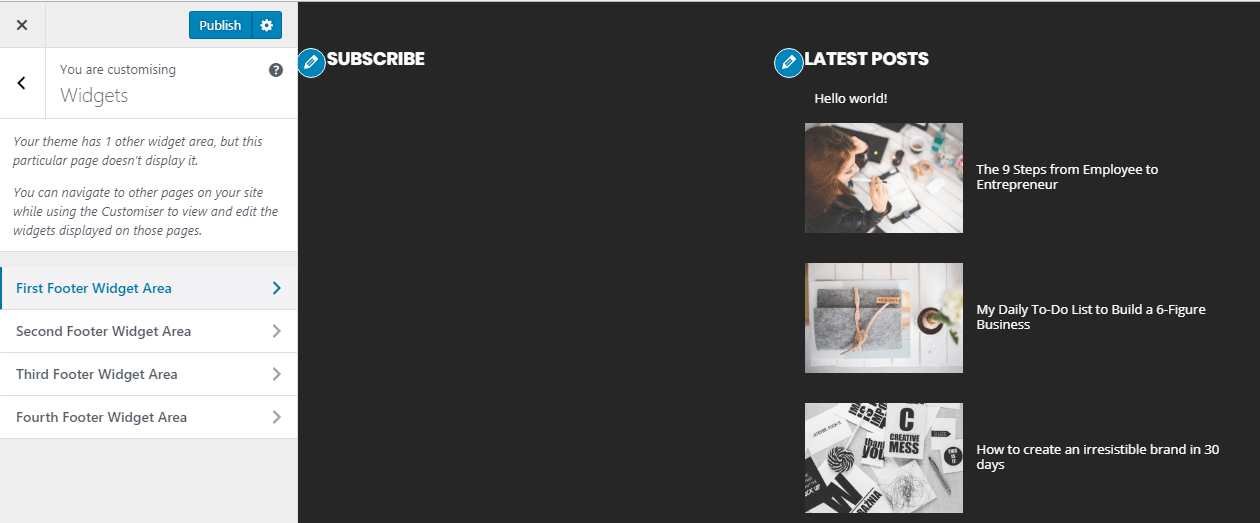
Step 4 – Click the button Add a Widget
Step 5 – Choose your widget on the right panel that appears
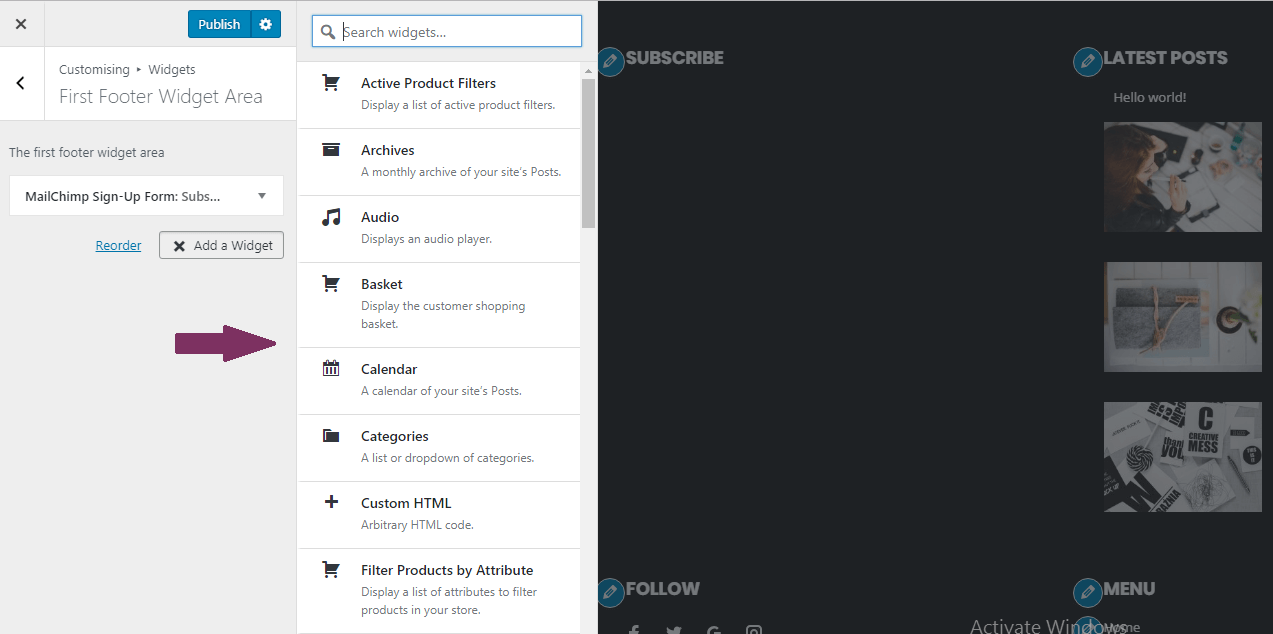
Step 5 – Click Publish to save and publish your changes
