There are two menu locations:
- Site Header Menu, located on top of page under your Logo
- Site Footer Menu, located in the bottom of page after the top footer
There are two widgetized area where you can place more menu:
- Side Bar: located on the side along your blog
- Top Footer : located in the bottom of page.
To create a new menu follow these 5 steps:
Step 1 – Browse to Appearance > Menus
Step 2 – Enter a menu name and click “ Create Menu ”
Step 3 – Use the Custom Links and Pages boxes at the left to add Pages, Posts, Custom Links and other items to the menu. Drag/drop to arrange them.
Step 4 – If you would like to use this menu in navigation, in the “Manage Locations” area, under Main Navigation, select your newly created menu.
Step 5 – Finally, click “ Save Menu ”
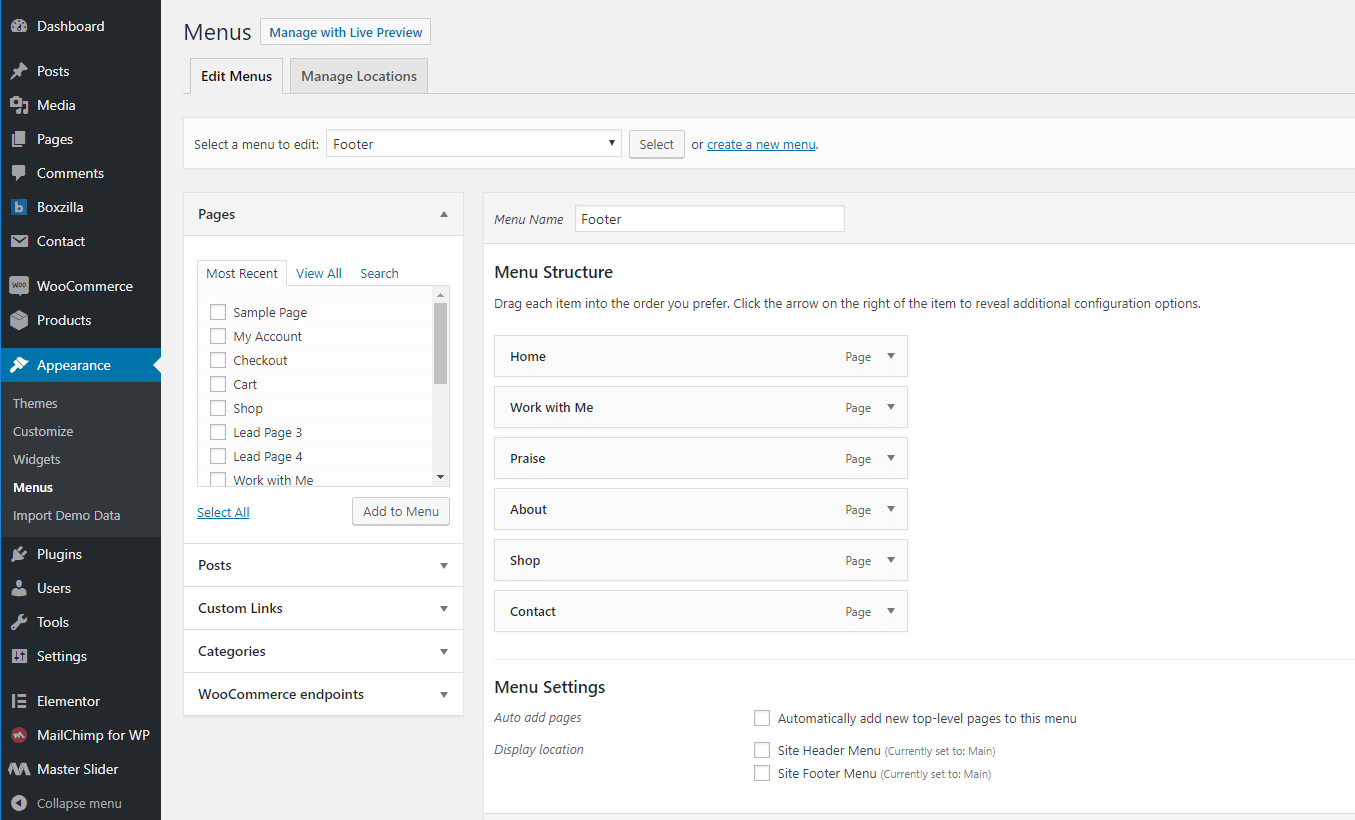
To modify your menu repeat steps 1,3,4 and 5.
You can also use the customizer to manage your menus: From your Dashboard: Appearance > Customize > Menus.
