To choose how many blog posts you would want to appear per page, in your site, here are steps to follow:
Step 1 – When on your admin dashboard navigate to Settings > Reading
Step 2 – Under ‘Blog pages show at most’ select the maximum number of posts you would want to appear in your page
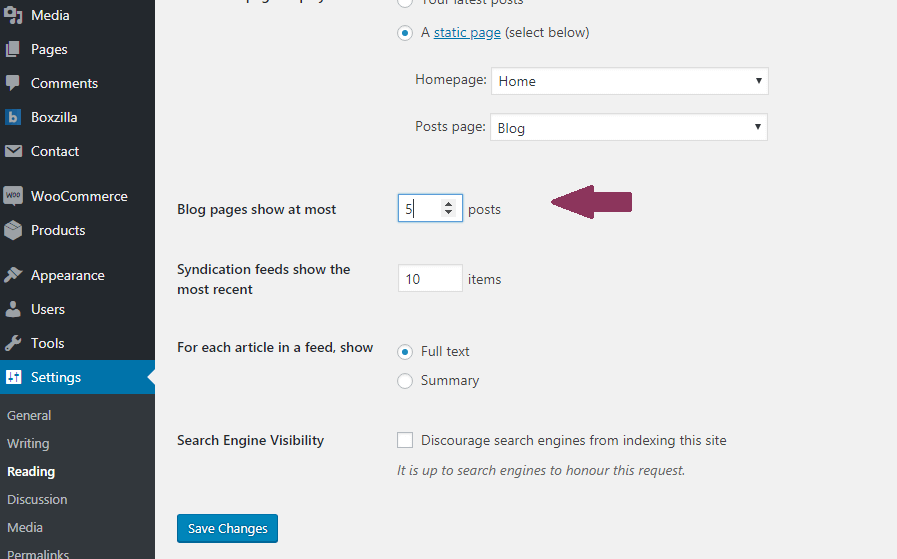
Step 4 – Click the Save Changes button (blue button you will find at the bottom) to save your changes.
