To add your own social media links that take your visitors to the accounts of your social networks when the social icons in your footer are clicked, follow these steps
Step 1 – In your admin dashboard navigate to Appearance > Customize
Step 2 – Click on Theme
Step 3 – Go to Social Links
Step 4 – Scroll down and add you social media links as below
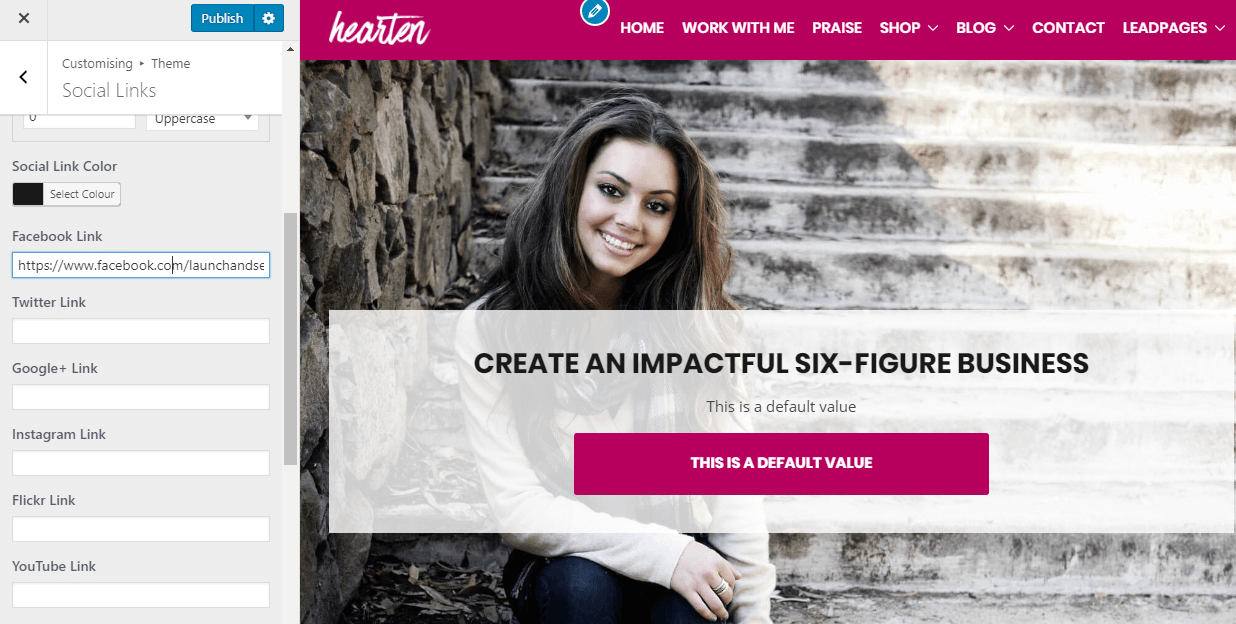
Step 5 – Click Publish (Blue button on top) to save and publish your changes
